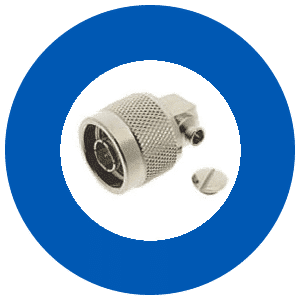
RF CONNECTOR CARE AND MATING GUIDELINES
JFW INDUSTRIES, INC
Q-1-I REV.
1.0 VISUALLY INSPECTING AND CLEANING CONNECTORS
1.1 Never use a damaged connector. A dirty or damaged connector can destroy any connector mated to it.
1.2 Visually inspect all connectors. Look for obvious defects or damage (deformed threads, bent, broken or misaligned center conductors, badly worn plating, etc.).
1.3 If necessary clean the connectors. Use compressed air to loosen particles on the connector mating surfaces. ALWAYS wear protective eyewear! If the compressed air does not remove all contaminants, try a foam swab or lint-free cleaning cloth moistened with isopropyl alcohol.
2.0 CONNECTING THE CONNECTORS
2.1 Carefully align the connectors. As you bring one connector up to the other, and as you make the actual connection, be sure the connectors align perfectly. If not, stop and begin again.
2.2 Do not twist them together. Engage the connector nut over the threads on the second connector. Turn only the connector nut. Let the connector nut pull the two connectors straight together.
2.3 Never twist one connector into the other. This happens if you turn the device body rather than the connector nut. The center pin is stationery so rotating the body puts torque on the center pin which may result in damage to the pin or the pin eventually breaking off.
2.4 A torque wrench is recommended for the final connection. Recommended setting are:
| SMA | 7-10 in-lbs. | |
| Type N | 12-15 in-lbs. | |
| TNC | 12-15 in-lbs. | |
| 7/16 | 221-265 in-lbs. (18.4-22.1 ft-lbs) | |
| Type F | 15-20 in-lbs. |
NOTE: When the connector nut does not have wrench flats, either finger-tighten only or use a torque wrench with a special non-slip end.
3.0 DISCONNECTING THE CONNECTORS
3.1 Avoid lateral (bending) force on the connector mating plane surfaces. Always support the devices and connections.
3.2 Firmly grasp the device body to prevent it from turning. Loosen the connector nut that you tightened to make the connection. If necessary, use the torque wrench to start the disconnection but leave the connection finger tight.
3.3 Complete the disconnection by hand, turning only the connector nut.

