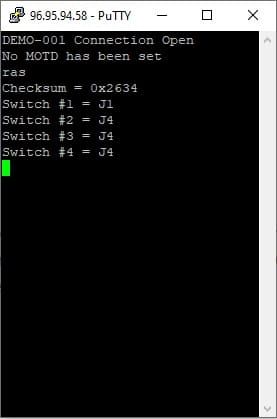Ethernet Test Box
JFW has a dedicated demo Ethernet test box at fixed IP address 104.63.176.50 (tcp port 3001). The test box is running our latest generation Ethernet/Serial firmware. You can make an Ethernet connection to the demo box and then send/receive remote commands. Connect using one of our sample GUI programs or use a terminal program. The test box is available for JFW customers to use 24/7. The firmware allows for up to 12 simultaneous users.
Connect to Ethernet Test Box using a Sample JFW GUI
We have several sample GUI test programs available to download. Any of our sample GUI programs can be used to connect to the Ethernet test box at IP 104.63.176.50 (tcp port 3001). Once connected you may use the GUI to send commands to the test box. All replies back from the test box will be displayed in the data received window of the GUI.
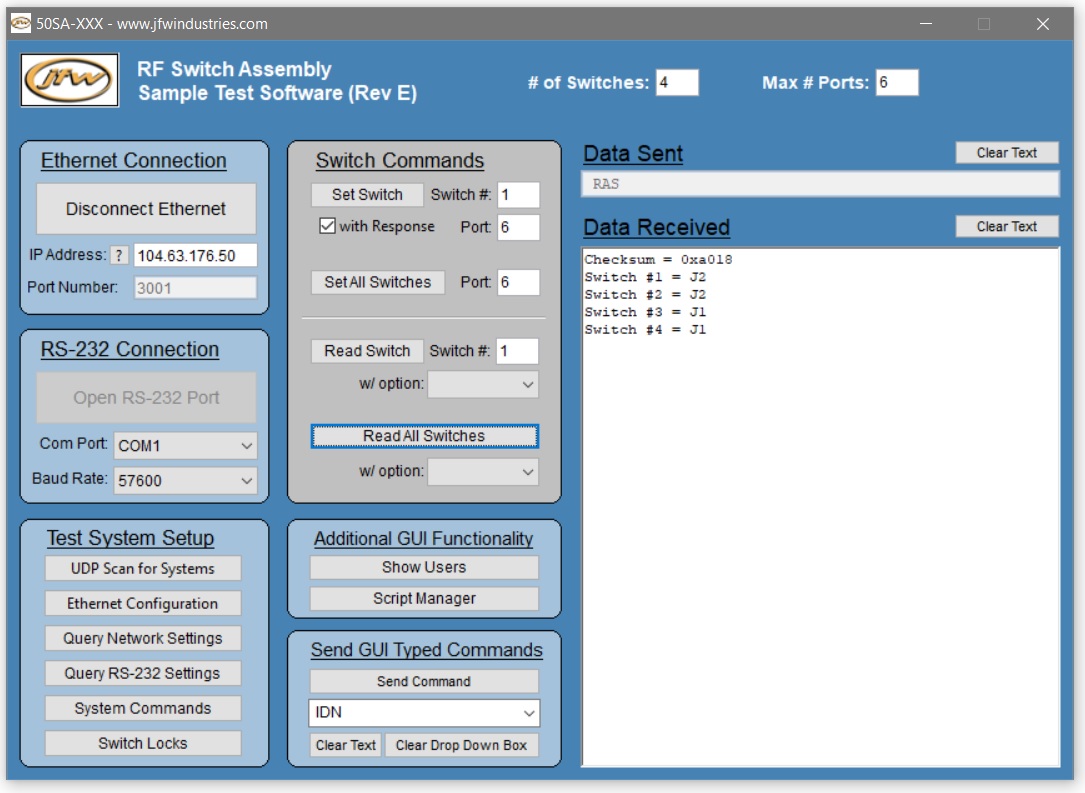
Connect to Ethernet Test Box using a Terminal Program
You can use a terminal program (i.e. HyperTerminal, Putty, TeraTerm) to make an Ethernet connection to the test box. To make the connection you must use IP address 104.63.176.50 and tcp port 3001. The terminal program should be set to a RAW connection. The JFW test box only uses port 3001 and does not support the full Telnet protocol. Once you have established a RAW connection, you may use our 3.X.X remote command set to control the unit.
Remote Commands
The demo box is running our latest generation 3.X.X firmware that is used for Ethernet/Serial controlled JFW test systems. It is running a demo configuration that includes programmable attenuators, RF switches and matrix switch paths.
- Remote command syntax and examples can be found in the Firmware Manual.
- The HELP command will list all of the remote commands available.
Contact the JFW Engineering Team
If you have any questions about controlling a JFW test system you can email our engineering team directly or call us at 317-887-1340. We are located on the south side of Indianapolis, Indiana which is on the eastern standard time zone.